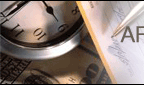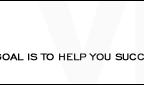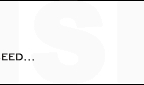|
Preparing Your eBook
When creating an eBook is pretty similar to creating an website there are some rules you should follow. It is very important that you prepare your files properly before creating your compiled eBook. This will make the task of building and testing your eBook much easier. Preparing properly will also mean that readers find your eBooks more enjoyable and easier to use.
If you are working from pre-existing HTML files, in most cases, you will find that your files are already suitably formatted, or very close to being formatted.
Follow these instructions and preparing your files will be an easy task.
1. Create a new empty folder (directory) on your hard-disk, and copy all the files that will make up your eBook to that folder.
Do not use letter case in the file name as the only means to differentiate between otherwise identical files - for example even though page1.html and PAGE1.html may be different files on your web site - they should not be in your eBook.
2. Make sure this folder contains a file called index.htm or index.html. This file should contain the information the reader will see when opening your eBook. We recommend including everything up to the first chapter in this file.
1. Remember that all files must be in the same directory (folder) when creating your compiled eBook. This may be different from the way you organized your original HTML files. For example, you may have kept all your image files in a separate directory (folder).
Edit each HTML file to modify all IMG SRC= references which point to other directories (folders). If you do not do this, your eBook will not function properly.
Examples:
<IMG SRC=myfile.gif> - Okay
<IMG SRC=images/myfile.gif> - Edit this
2. Edit each HTML file. Remove or modify all IMG SRC= references, FRAMESRC= links, SCRIPT SRC= links, and Java applet CODEBASE= links which point to Web or FTP sites (these begin with http:// or ftp://). If you do not do this, your eBook will not function properly when users who are not connected to the Internet, attempt to view your eBook.
Examples:
<IMG SRC=myfile.gif> - Okay
<IMG SRC=http://www.somesite.com/myfile.gif> - Remove this
<FRAME SRC=mypage.htm> - Okay
<FRAME SRC=http://www.somesite.com/mypage.htm> - Remove this
<SCRIPT SRC=myscript.js> - Okay
<SCRIPT SRC=http://www.somesite.com/myscript.js> - Remove this
3. Edit each HTML file and review all A HREF= links.
- Open links to external Web or FTP sites in a new window using TARGET=_blank. The software will try to do this automatically anyway if you forget to include TARGET=_blank.
- All links that are internal to your eBook should be relative links, and should be opened in the existing window, a frame or with TARGET=_top.
Examples:
<A HREF=page2.htm> - Okay
<A HREF=page2.htm TARGET=_top> - Okay
<A HREF=page2.htm TARGET=_blank> - Not recommended
<A HREF=./page2.htm> - Okay
<A HREF=./page2.htm TARGET=_top> - Okay
<A HREF=./page2.htm TARGET=_blank> - Not recommended
<A HREF=http://www.somesite.com/mypage.htm> -Not recommended
<A HREF=http://www.somesite.com/mypage.htm TARGET=_top>
- Not recommended
<A HREF=http://www.somesite.com/mypage.htm TARGET=_blank> - Okay
4. Edit each HTML file and review all CGI forms links. We recommend you use TARGET=_blank for your CGI forms.
Examples:
<FORM METHOD=GET
ACTION="http://www.somesite.com/cgi-bin/formmail.pl">
- Modify this
<FORM METHOD=GET
ACTION="http://www.somesite.com/cgi-bin/formmail.pl"
TARGET=_blank> - Okay
<FORM METHOD=POST ACTION="http://www.somesite.com/formmail.asp">
- Modify this
<FORM METHOD=POST ACTION="http://www.somesite.com/formmail.asp"
TARGET=_blank> - Okay
<FORM METHOD=GET ACTION="http://www.somesite.com/formmail.cgi">
- Modify this
<FORM METHOD=GET ACTION="http://www.somesite.com/formmail.cgi"
TARGET=_blank> - Okay
5. Test your HTML thoroughly before submitting it to eBooks-For-Sale for compiling. Be sure to test all your links from your hard drive AND while you are offline. This will show you what your book will look like when a customer reads it. |
|
|
|