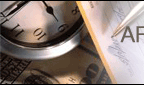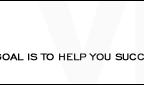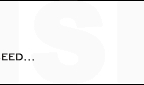|
Writing Search Engine Friendly Meta Tags
by Erum Zehra
Every web master dreams of getting a top ranking in all the major search engines. This is not an easy task, but putting search engines friendly Meta Tags in your web pages would definitely help. Meta tags are inserted at the top of your web page source code, between the tags. In this article we would be discussing the tags that have the highest impact on search engine positioning. Some of these tags (Title, Alt) may not strictly fit the definition of Meta tags but carry a lot of importance for ranking your web page.
1. Keyword Meta Tag
<META name="keywords" content="a, list, of, your, keywords">
Before sitting down to write your meta tags, you must determine your key words, as the meta tags would be based on them. This would require some brainstorming. You need to think of words by which your web site should be found. You can check out the sites of your close competitors for ideas. Once you have a list of key words ready, ask your friends and more importantly your customers for more suggestions. This would help you come up with the more popular key words. It is a better strategy to identify a few important key words and focus your tags and content on them, instead of trying to coming up with every possible key word under the sun and cramming it in your web page.
Different search engines give different limits for the keyword tag. They range from 200 to 1000 characters. This means around 10 to 150 keywords. If your keyword limit exceeds the limit specified by the search engines, they would simply ignore the extra key words. However, do not try to repeat keywords, as this would be considered spamming. Use various synonyms of your most important keywords. Try to concentrate more on keywords that you have used in your web page content. This would contribute towards your keyword density.
Also include key phrases in your keyword meta tags. These would be a combination of keywords that the users may search for. For example, if you have an online jewelry store, you may want to include: handmade designer jewelry, online jewelry store, buy jewelry online. Someone who is searching for jewelry is likely to type in the above phrases , as a search for only the word "jewelry" would give too many search results.
Opinion is divided as to whether keywords should be separated by commas or not. If you don't use commas the risk of repeating keywords is lowered. However, according to most search engine experts presence or absence of commas does not make a vast difference. Hence, inclusion of commas between keywords would largely be a matter of personal preference.
2. HTML Title Tag
<TITLE> Title of document </TITLE>
The HTML Title tag appears on top of your coded web page, and would also be seen by your web page readers. This tag is given extreme importance by almost all search engines when a web page is being ranked. Even search engines which ignore all the other tags like keywords, description and meta tag, definitely index the title tag. Therefore it is necessary to write your title tag very carefully.
Avoid using proper nouns (like the name of your company) in your title tag, unless you are a very well known business concern, and expect people to search for you by name. Instead make the title descriptive, including your most important keywords in it. Make sure that your title tag is placed right after the head tag, especially if you haven't hand coded your web pages. Placing the title lower, would decrease its importance with the search engine.
Do keep in mind that inclusion of keywords in the title would have positive impact on keywords density and search engine ranking. Hence the title tag should be utilized to its fullest capacity. The search engines specify no word limit for title tags. However, to be safe and not to be accused of spamming, ten words would be a reasonable limit.
Don't repeat your keywords more than twice in the title and don't use all caps. Title case and lower case Title tags are seen to have a better impact on rankings as opposed to upper case tags.
3. Description Meta Tag
<META name="description" content="description of your website">
The description of your website is extremely important. Not only would it be indexed by most search engines, it would also be used by directories in your website listing. Hence, searchers will use the description as a decisive factor to choose to visit your website.
The description must be short, typically 200 characters long. Do not use marketing slogans or hyped up language in the description. Instead, concentrate on the telling the reader about how they would benefit from visiting your website. Try including as many of your keywords as possible in the description. Make sure that the keywords included in your Title tag are there in the description tag as well.
Get an idea of how your competitors are writing their descriptions, by searching your targeted keywords on the major search engines. Make a note of the most effective descriptions, and what you like the most about them. Try to incorporate those factors in your own description.
4. Alt Tags
<IMG SRC="location of graphic" ALT="Description of graphic">
If your website is in the form of an online catalog, you are bound to have a lot of images in it. Unfortunately, search engines prefer web pages which are text heavy, as they do not index images. Hence a website with more pictures than text is likely to get a lower ranking. One way of countering this is by providing descriptive and keyword heavy alt tags in your HTML coding.
Alt tags are used to describe images embedded in a web page and can play an important role in ranking websites, with search engines, that recognize them.
Alt tags not only make images accessible to search engines, they also help the visually impaired in navigating websites. Make your Alt tags descriptive and try to insert important keywords wherever you can. This would raise the overall keyword density of your web page with search engines.
Merely readjusting your meta tags would not guarantee you a high ranking on the search engines. Web page content and link popularity are also known to be major contributors. It is the combination of all the three factors which would eventually result in top rankings for your website. Keep trying and you will definitely reach the top.
About the Author: Erum Zehra is an MBA with a major in Marketing, and specializes in creative web site copy writing, based on Marketing strategies. She is also the editor of BizTalk4U Ezine. Visit her web site at http://www.biztalk4u.com and subscribe to her ezine by sending a blank email to: biztalk4u-ezine-subscribe@topica.com
|
|
|